Linkedin Account-Based Marketing [Complete Guide]
Linkedin Account-Based Marketing is a revolutionary approach to marketing that is fundamentally changing the way B2B companies connect with their prospects and clients. Leveraging Linkedin as an exclusive marketing channel, we help our clients increase sales by connecting with decision makers293 characters

In many B2B organizations that struggle with meeting revenue goals, there is usually an unending cold war between the Sales and Marketing teams. If the Sales team is not accusing the Marketers of generating bad leads, the Marketing team is blaming the Sales for their alleged inability to close the quality leads they sent their way. This misalignment can quickly become costly if it’s left unaddressed. That’s where Linkedin Account-Based Marketing (ABM) comes in.
The traditional marketing strategy for generating leads is good and all, but it can only do so much for your marketing efforts. B2B marketers are increasingly taking to LinkedIn Account-Based marketing (ABM) as an alternative in their overall marketing effort. ABM works as an excellent complement for driving sustainable, long-term revenue growth and meeting your sales goals.
In this article, you will get the comprehensive Linkedin ABM tutorial—meaning, targeting and outreach strategies, Ad hacks, etc— and learn once and for all how to build a B2B system where you reach your revenue goals without breaking a sweat.
What Is Account-Based Marketing?
Although this article will primarily focus on LinkedIn Account-Based Marketing, it’s nevertheless crucial for you to first get the general idea of Account-Based marketing or ABM.
In its simplest form, ABM describes a B2B strategy that focuses marketing resources on engaging carefully preselected accounts. So, instead of throwing a wide net into the sea of leads and hoping you catch high-quality ones, ABM lets you identify vital prospects and customize outreach to go for ONLY these targeted accounts.
You can do ABM on any marketing platform of your choice, but when it’s done on LinkedIn, it’s known as LinkedIn Account-Based Marketing.
Part 1: Understanding Linkedin Account-Based Marketing
LinkedIn Account-Based Marketing focuses on the quality of leads rather than quantity. It looks for how best to seamlessly convert a targeted list of high-quality accounts into paying customers.
In essence, Linkedin ABM flips the traditional inbound marketing funnel.
Traditional funnel
In the traditional marketing approach, you mandate the marketing team to get as many leads as possible.
Then, they go through the motions to generate Marketing Qualified Leads (MQL) for the Sales team. The funnel typically goes thus:
- Traffic generation (content/ads/events).
- Contact details capturing (with forms).
- Transfer of Marketing Qualified Leads (MQL) to the Sales team.
- The Sales team streamlines MQL to Sales Qualified Lead (SQL).
- Sales close SQL.
The challenge here usually is that Sales will receive a bulk of unqualified leads from Marketing. Since the Marketing team is generally appraised solely on the number of MQL they generate, they focus on quantity rather than quality.
The MQL-SQL dichotomy already shows a misalignment between Marketing and Sales, one that LinkedIn Account-Based marketing helps to correct.
LinkedIn ABM funnel
With LinkedIn Account-Based Marketing, the funnel is quite different.
Here, you mandate your Marketing team to get a targeted list of high-quality leads.
LinkedIn ABM helps your Sales team cut down on the time wasted on calling unqualified leads, refocusing their time and effort on quality rather than quantity.
The funnel goes thus:
- The Marketing and Sales team work together to target the accounts they want to close.
- Still working together, Sales and Marketing join efforts to get meetings.
- Sales only get meetings with qualified leads and close the sales.
LinkedIn Account-Based marketing essentially ensures a system that guarantees that Marketing Qualified Leads (MQL) = Sales Qualified Lead (SQL).
While this may sound too good to be true, it’s possible as you will, no doubt, discover in this article.
Why practice LinkedIn Account-Based Marketing?
Now, more than ever, marketing teams of B2B organizations are under pressure to generate quality leads in order to meet revenue goals and are at variance with the sales teams.
With LinkedIn Account-Based marketing, both Marketing and Sales align to target the highest-value accounts, which consequently helps to drive home higher revenues in a shorter time frame. This is the primary reason LinkedIn ABM is seeing such a significant uptake in B2B organizations and why you should consider it.
Let’s say you sell high-end SaaS products. Instead of employing a blanket approach of reaching out to small businesses, SMBs, and enterprises, you directly target accounts of decision makers. This way, you spend less to get more results. LinkedIn ABM has a considerably higher ROI than your classic marketing campaign.
That said, who exactly does LinkedIn ABM benefit?
Who Benefits from LinkedIn Account-Based Marketing?
At first glance, LinkedIn Account-Based marketing seems to be for B2B organizations that sell products or services to high-end clients in any chosen industry. A closer look, however, will reveal that LinkedIn ABM serves as a more basic level to benefit, not just the Sales and Marketing teams of B2B companies, but customers as well.
By being better able to target relevant high-value accounts, you can reach out to people who need products or services you sell. You save your time and money, while the target customers are effectively served. It’s a win-win.
Now that you understand LinkedIn ABM, why you should consider it for your B2B communication, and who it benefits, let’s discuss how you can get started.
Part 2: Getting Started With Linkedin Account-Based Marketing
You need a setup for Linkedin Account-Based Marketing if you must get the most out of it.
But before you kick off LinkedIn ABM, you need to have two things in place:
- Get every player onboard.
- Get a Linkedin Sales Navigator License.
1. Get Every Player Onboard
First of all, you must note that LinkedIn ABM is not some untested marketing technique that you are trying for some time to see if it will work or not. No!
It’s a proven technique that is certain to work when the Sales team + Marketing team + Executive agree to pool their resources.
While this might seem like a step we could have skipped in this article, it’s the one component of LinkedIn ABM that determines its success. That’s why we’ve taken the time to explain it in detail.
So, ensure everyone is onboard with the strategy before you start, otherwise there would be no need.
Next, you also need to invest some money.
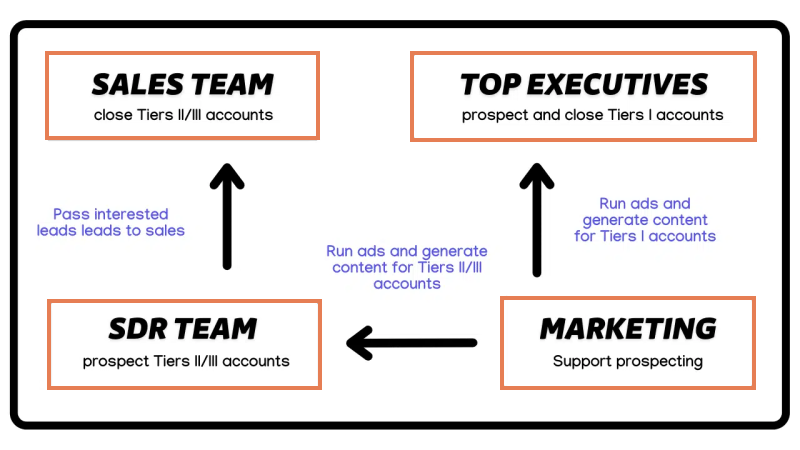
2. Get a Linkedin Sales Navigator License
In this guide, you will learn some Linked ABM outreach strategies and Ads techniques that will require you to have a Linkedin Sales Navigator subscription.
You will need this premium tool to:
- Effectively search for accounts.
- Generate your account lists.
- Target decision makers.
- Build hyper-targeted, optimized Linkedin Ads.
- Gain access to the entire Linkedin Database.
Recently, LinkedIn has done some tweaking to specifically optimize it for ABM.
To learn more about LinkedIn Sales Navigator, read our previous article on it here.
With these, you are all set to begin.
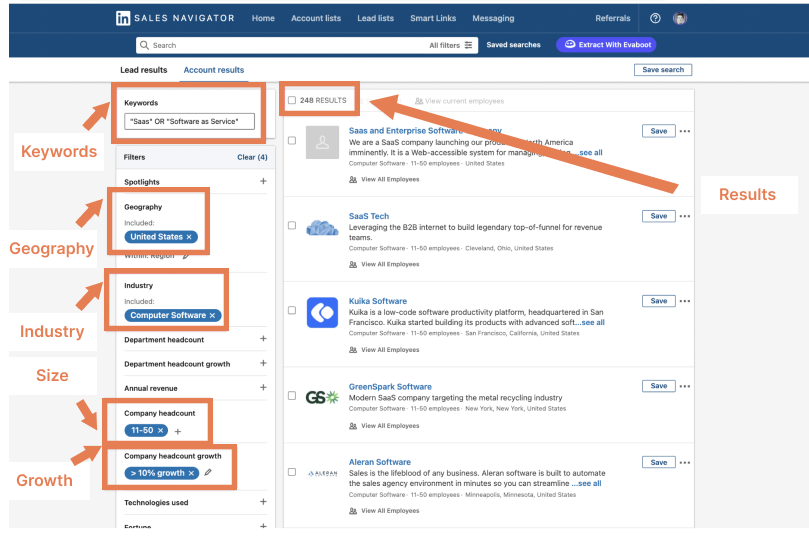
Now, let’s find out how you can find high-end accounts you want to close using Linkedin Account-Based Marketing.
Part 3: Linkedin Account-Based Marketing Targeting
Essentially, this section will cover how to find high-value accounts and decision makers. When it comes to LinkedIn ABM targeting, the Linkedin Sales Navigator is an indispensable tool.
The techniques are as follows:
1. Define Your Ideal Customer Profile (ICP)
Before we continue, you should note that the term “customer” here or account (as used throughout this article) refers to a company, not a person.
Before you go ahead to tap into the LinkedIn database, clearly define the account types that would be your perfect clients. You can look to your existing client list for inspiration.
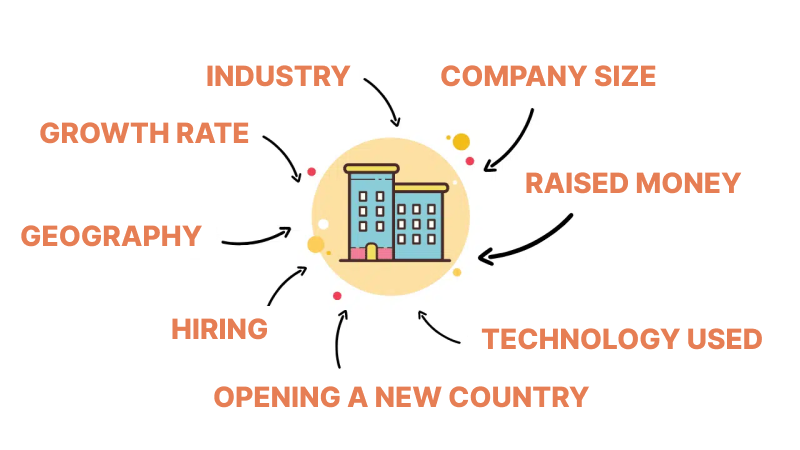
In building your ICP, take note of the following signals:
Static signals:
- Geography
- Industry
- Size
- Size of a specific department (Sales, for example)
- Growth rate
- Activity
- Use of specific technologies
Dynamic signals:
- Fundraising.
- Opening of a new branch.
- Launching a new product.
Definitely, these signals will fetch you a wide range of accounts. And of course, some accounts will have more importance, which would consequently be made a higher priority and approached differently.
That’s where The ABM Tiers System approach comes in.
Here’s how it works:
2. Prioritize the Accounts Using the ABM Tiers System
With LinkedIn Account-Based Marketing (or any type of ABM for that matter), you must split your accounts into 3 tiers.
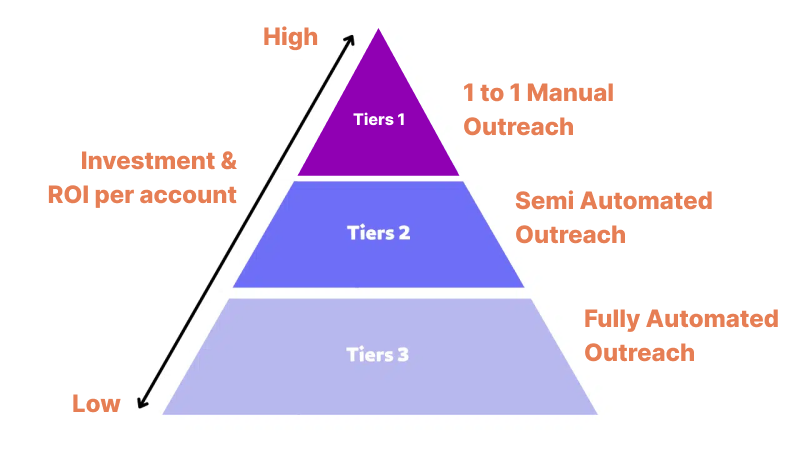
It is these tiers that determine the level of importance of the accounts to your company, which consequently dictates the strategy you must apply to close them.
We will discuss this more in part 4 of this article.
For now, let’s run through the 3 tiers.
Tier 1 (aka Must-Have)
Imagine you were fishing, this tier 1 would be the whales.
Tier 1 represents the top accounts that you have to close to be successful. They typically include large corporations with well-known logos that could boost the credibility of your website.
You have to hit a home run on your first contact with these accounts as you might not get a second chance to make a good first impression. Good first impression matters with these guys, which is why your Top Sales will personally do manual, one-on-one outreach to establish much-needed relationships with them.
Tier 2 (aka Should Have)
Not quite as significant as Tier 1, but definitely more important than tier 3. These accounts represent your core client base as they are the base of your revenue. It’s typically easy to close them. The more of them you close, the more chances you have at scaling.
You will be better served if you use a semi-automated, two-pronged approach with these accounts. Let your Sales team reach out to them in a personalized way while you complement it with an automated marketing effort.
Tiers 3: (aka Nice-to-Have)
The accounts are where you find the small fish.
These accounts will not boost your revenue in any significant way, but they bring revenue nonetheless. Plus, they are super easy to close and require minimal effort.
With these guys, employ an automated, mass prospecting strategy. You want to save as many resources as possible.
That brings us to building your tiers into LinkedIn Sales Navigator.
3. Use Linkedin Sales Navigator to Build Your Accounts Lists
Now that you have your accounts grouped into tiers (you should be done with that by now), the next step is to start Account-Based Marketing on Linkedin Sales Navigator using the Account Search feature.
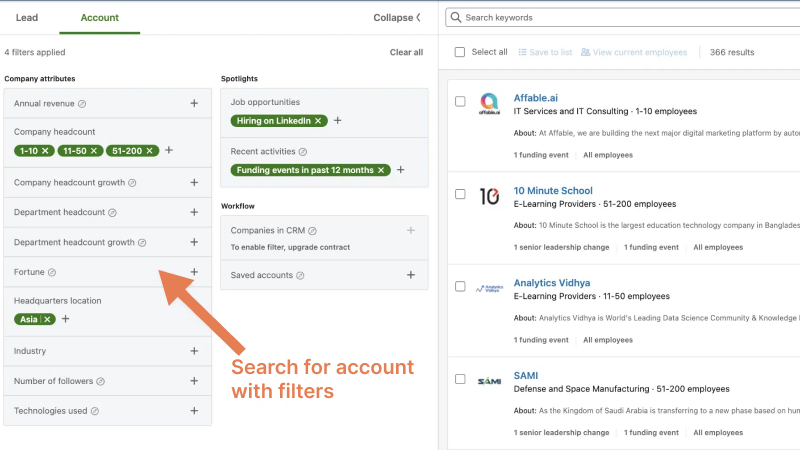
The Account Search feature on LinkedIn allows you to leverage the LinkedIn database by employing useful filters such as:
- Geography
- Industry
- Growth
- Keyword
- Hiring
- Headcount
- Funding Events
- Etc.
You can go ahead and build your qualified leads list in a short time using these filters.
Once your query on the Account Search appears relevant to you, add the resulting accounts to an Account List you should create.
Here’s how to create an Account List:
- Tick the checkboxes
- Click on “Save to List”
- Click on +
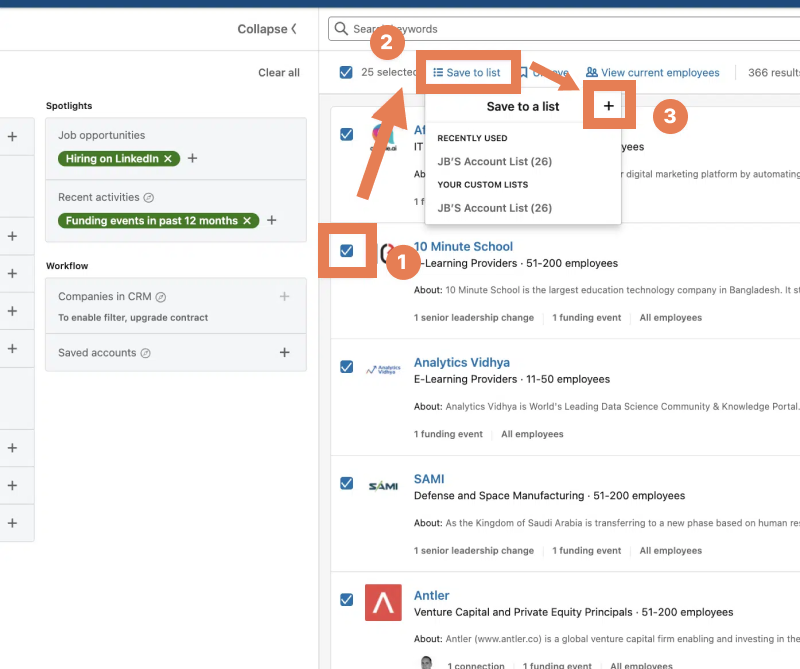
Go ahead and name your list however you want (Tier 1, for example).
As soon as your Account List is set up, it would appear in the Account List tab, where you can then see options like:
- Account Details
- Account Maps
- Dynamic Filters (Funding, Recent Management changes)
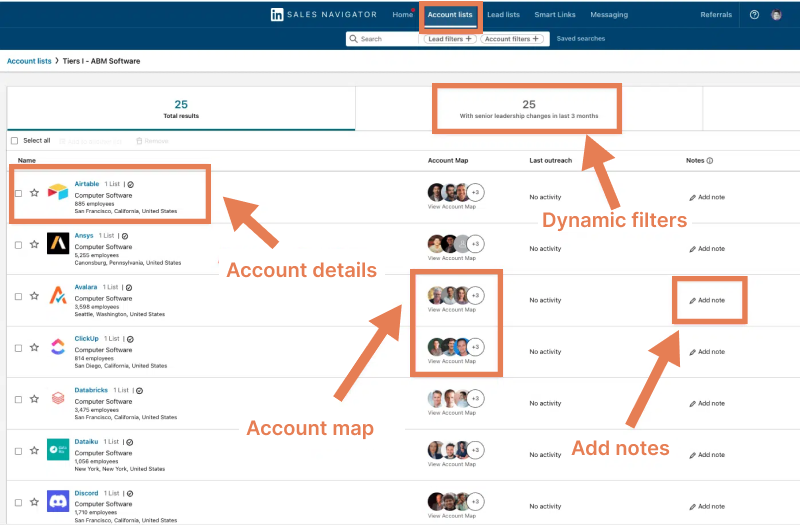
Go ahead and repeat this process for your Tier 2 and 3.
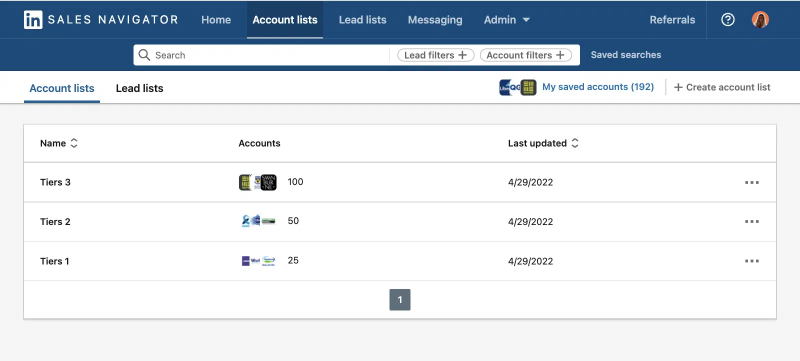
Now that you can create account lists, the next crucial step is finding the decision makers inside these accounts.
4. Fish Out Decision Makers using Lead Search
The process is simple enough.
First, go to Lead search and open Account List Filter.
Look for your Account List and you will find all the account lists you have created.
Once you find the account lists, select any one of your choices and use the Job Title Filter to find the accounts personae.
This is where the magic happens:
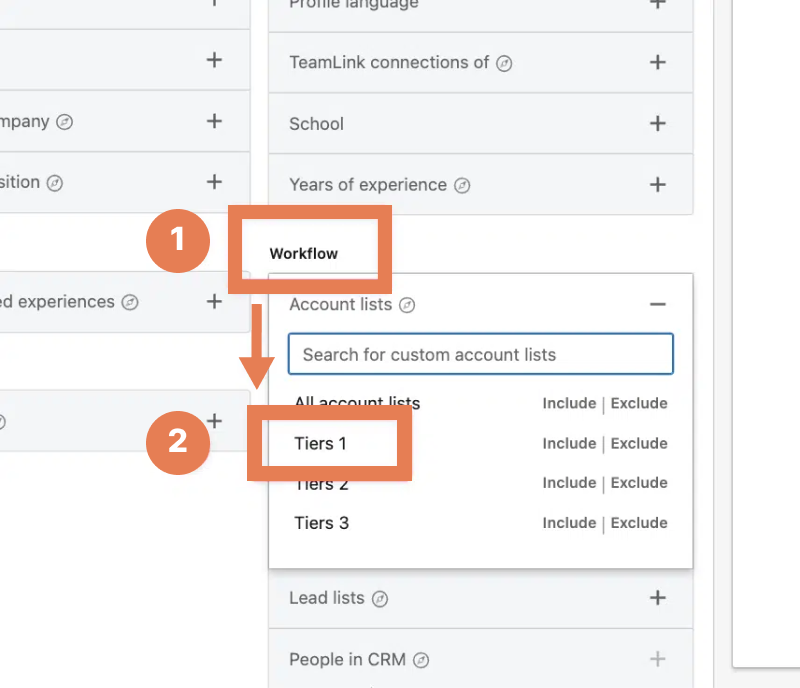
Everyone who works for the companies on your account list with matching job titles as the keyword entered in your search will appear. Like this, with just one click, you can get the decision makers, such as the founders, CEOs, VP, and Heads of any department.
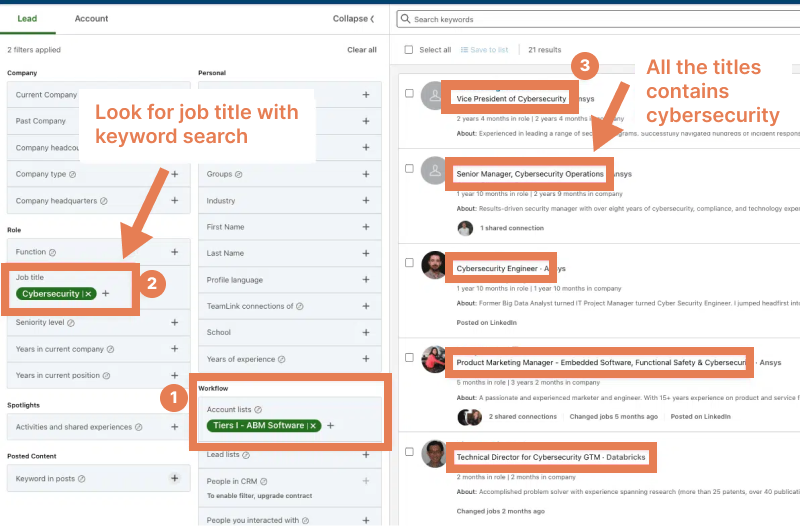
Repeat this process for Tier 2 and Tier 3.
Something to note here is account persona and job title might differ depending on the companies. For instance, while you might search for “Head of Cybersecurity” in some company, you might want to search for “CTO” in some other companies.
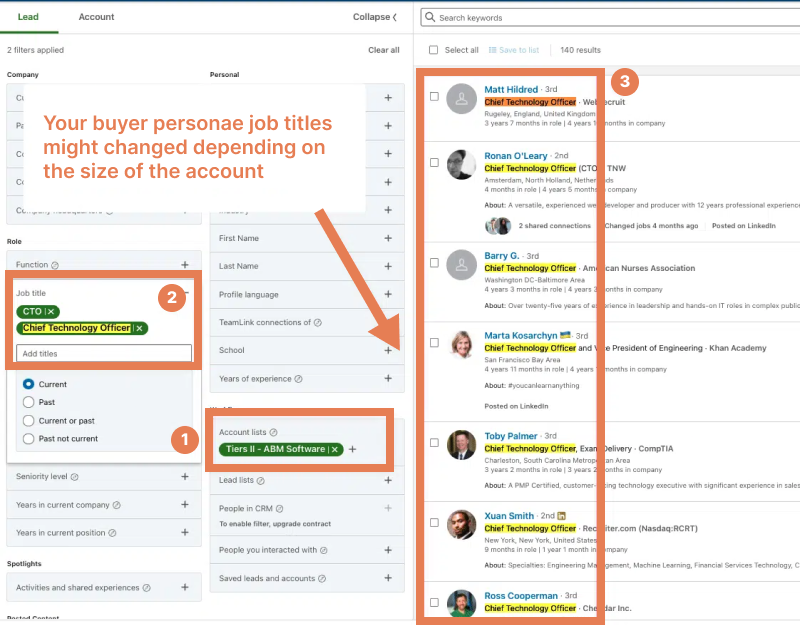
Now, you have your accounts (in tiers nonetheless). You also have your decision makers. The next step is to get their contact details.
This is how you do it:
5. Export LinkedIn Search into a CSV and Scrape Emails
There are two things you could do once you get your decision makers, they include:
- Save them into your lead list on LinkedIn.
- Seamlessly extract them into a CSV using Spylead.
Let’s say you choose number 1 and save them into a list to go back to later, you can still extract them with Spylead whenever you want.
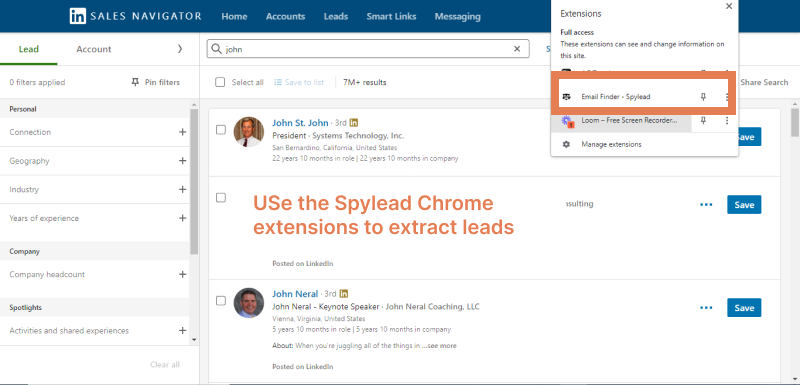
Check out this article to learn how the tool works.
In the end, you will get a clean CSV.
Spylead will also find and verify all the emails with up to 99.9% in just a few minutes. Just like that, your emails are set and ready for outreach.
What’s more, everything that we have explained so far can be simply automated using Sales Navigator.
Here’s how you do it:
Automate Linkedin Account-Based Marketing Targeting Using Saved Searches
Every day on LinkedIn sees different companies create their profile on LinkedIn.
As a B2B company that takes itself seriously, you can’t afford to miss any. You need to include them in your Tiered Account Lists as soon as they appear.
You can achieve this using the Saved Searches feature on LinkedIn Sales Navigator.
Save your Account Searches
With Saved Searches, you can automatically detect when new companies that match your search filters come to LinkedIn.
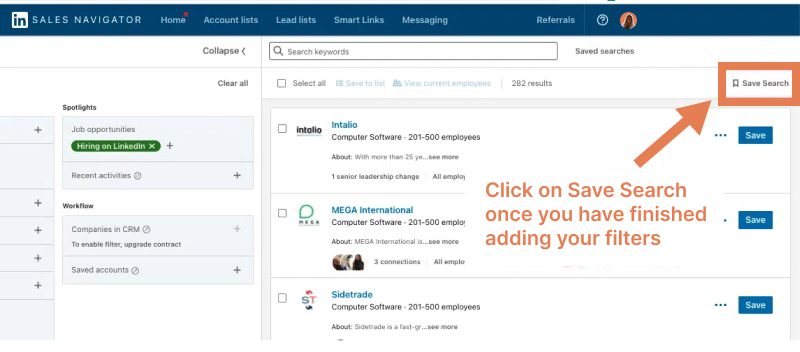
The process goes something like this:
- Save your account search
- Then, name your saved search.
The moment you save your search, Linkedin will automatically detect when new companies that match your search filters daily. You will get a weekly report of results found.
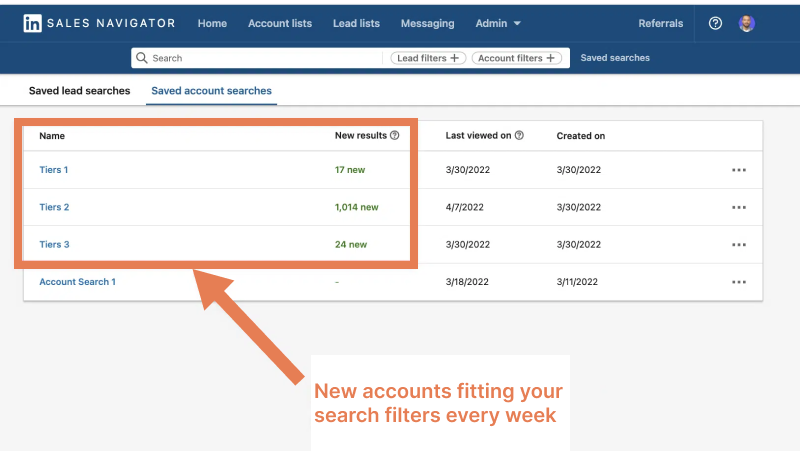
There you go, this is how you automate your LinkedIn ABM lead generation.
You can also repeat the same process to automate finding decision makers.
That said, let’s answer a quick question.
Can LinkedIn Account-Based Marketing and Inbound Marketing Work Together?
LinkedIn Inbound marketing describes a content marketing strategy whereby you create relevant content for your target audiences as a way to nurture long-term client relationships. You essentially solve their problem while you establish yourself as an influencer in the industry.
To answer the question: yes, LinkedIn Account-Based Marketing and Inbound Marketing can work perfectly together, but specifically at a Tier 3 level.
Your Sales team would already have their hands full with Tier 1 and 2 accounts, so you can target Tier 3, the nice-to-have accounts with Inbound Marketing.
This means that you revert to the traditional marketing funnel.
- Generate traffic with Content or Ads.
- Get contact details.
Here’s how Account-Based and Inbound marketing can work hand in hand.
- Conduct qualification calls to prevent Sales from getting meetings with unqualified leads.
- Close Tier 3 accounts.
- Follow-up qualified leads that leave their contact details.
- Pass Tier 1 and 2 accounts directly to the Sales if you detect any.
With that, we bring the chapter on Linkedin ABM targeting to a close.
It’s time to open a new chapter—Linkedin Account-Based Marketing Outreach
Part 4: Linkedin Account-Based Marketing Outreach
As important as getting your LinkedIn ABM right is, it’s only one side of the coin. The other side, which is instrumental in bringing home high-quality leads, is LinkedIn ABM outreach.
As we already established earlier in this article, your outreach strategy will change depending on the Account Tier.
Let’s start with Tier 1—the whales.
1. LinkedIn ABM Tier 1 Outreach: One-on-one Approach.
The whole goal of this tier is to target top executives, the very top of the food chain.
They are super busy and you won’t have a lot of chances to make a great first impression. So, no automation with these guys.
Get the most experienced members of the Sales team to do a manual outreach.
Here is how it should be done:
I. Create Account Maps Using Company Profile
LinkedIn automatically generates account maps for every of its user’s accounts. But it’s left to you to modify them. For instance, you can drag and drop accounts inside it.
When you visit a page for the first time, LinkedIn recommends a default account map, which you can choose to modify.
With this manual outreach approach, it will serve you well to break your Tier 1 into three subcategories:
Category 1: Decision makers.
Category 2: influencers.
Category 3: Operationals.
Armed with these subcategories, you can opt for a number of strategies for your outreach. But we will highlight the top two here:
- Direct Outreach: You send personalized messages directly to all your accounts on Tier 1. The challenge with this approach is the low chances of getting a reply, which brings us to the Bottom Up approach.
- Bottom Up Outreach: Here, you start by sending personalized messages and interacting with subcategories 2 (influencers) and 3 (operationals). This is to help you get a sense of who the best subcategory 1 (decision makers) is to reach out to. Like this, you are more likely to get a reply.
II. Get Account Insights
Through company profiles on LinkedIn, you can access useful information such as:
- Number of employees.
- Growth rates (quarterly, yearly).
- Insight about where the employees migrate.
From this information, you will be able to tell if the company is growing or not, and build your sales pitch accordingly.
If you want to get specific and target a department, you can also access their growth rate via the “Distribution & Headcount” tab.
The possibilities with account insight are endless.
3. Leverage Alerts for Event-based Outreach
Alerts help you to get potentially useful information about your targeted accounts. Such information can include but is not limited to:
- Account’s mentions in the news.
- Alerts on growth.
- New decision makers.
- Job or position change.
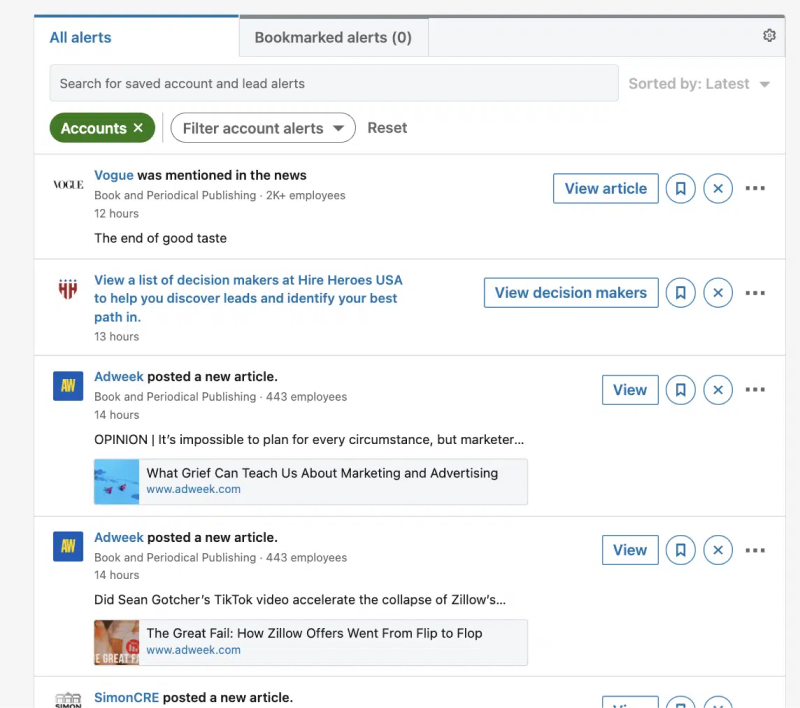
You leverage this information in your manual outreach to send hyper-personalized and event-based messages.
This wraps up Tier 1 outreach.
Next is Tier 2 outreach, which is slightly different from Tier 1, you will see.
2. LinkedIn ABM Tier 2 Outreach: Semi-automated Approach
With Tier 2, you can use a two-pronged approach: part manual outreach and part automated outreach.
Your messages must be well-written and personalized before you integrate them into the automated (cold outreach) tool of your choice.
Once you have your message ready, here’s how you go:
Automating your LinkedIn ABM Outreach Campaigns
There are several outreach tools you can use to automate sending your emails and LinkedIn messages.
Your process will look something like this:
- First, pick an automation tool.
- Upload your lead list into your selected outreach tool.
- Create your audience and campaign.
- Use variables, such as Name, Company Name, Industry, etc., to personalize your message.
In the end, how well you personalized your message will be instrumental to the revenue generation success.
How do you get a great copy for your message?
Personalizing Your Messages at Scale
Copywriting is one of the most important aspects of LinkedIn Account-Based Marketing outreach. You develop it after great practice and experience.
But there’s a shortcut you can leverage while you acquire useful experience to craft your own.
Ensure that your messages have these four components:
- State your reason for the outreach, it’s best to lead with this.
- Ask a relevant question to qualify your prospect.
- Backup your core statement with data,
- Tease your solution and leave them wanting more.
Our cold outreach template is as follows:
Hi {first_name},
{State reason for outreach: succinctly explain why you are reaching out and why you think it’s in their best interest to continue this conversation}
{As a relevant question: ask a question to find out if your prospect even has a problem your company can solve}
{Backup with data: this is where you convincingly explain why you think the question is important citing the data you gathered: testimonials, case studies, research}
{Tease your Solution: suggest clearly to them that you can solve the problem but avoid going into details for now. Should your prospect be as interested as you would hope, they will ask}
Best,
{your full name}
Note, however, that depending on your contact, your Reason for Outreach (RFO) would change, which means you must be dynamic.
A simple visit to the LinkedIn profiles and websites of your Tier 2 accounts will give you the information you could use.
A cold outreach example can go thus:
Hey Melvin,
Reason or RFO: I was scrolling through my field and I happened upon your recent LinkedIn post about how impossible it is to raise funding for startups in the sustainable industry.
Question: Have you considered hiring a sustainable-focused agency to look into this challenge in your company?
Data: Just last February this year, we assisted one of our clients, who is also in the sustainable industry like you, to secure their seed funding. This is after they tried 4 times on their own and didn’t succeed.
Solution: If you are looking to get the funding you need for your business, you should consider allowing a specialized agency to look into it.
Our Agency is specialized in securing funding at any stage for startups in the sustainable industry. If you are interested, feel free to reach out to me.
Regards,
Richard Pryor.
Note: You can input personalized RFOs as variables in your automating tool of choice for each account and send personalized messages at scale.
Now, let’s get to Tier 3 outreach, which is also the last.
3. LinkedIn ABM Tier 3 Outreach: 100% Automated Approach
This is the last tier in the LinkedIn Account-Based Marketing Outreach strategy and it’s to only be effected as a last resort measure.
The accounts here are strictly nice-to-haves and don't require too many resources that would be better utilized elsewhere.
This is what makes the fully automated outreach approach efficient for these accounts. This approach is, in many ways, similar to the semi-automated Approach. The only marked difference is that here, you don’t have to write personalized RFO for every account. One RFO goes out to every account.
With that, we come to the end of LinkedIn Account Base Marketing Outreach strategies.
Next, let’s look at LinkedIn Ads for ABM Outreach.
Part 5: Linkedin Ads for ABM Outreach
With the budget to use them, Linkedin Ads can be an efficient way to land high-quality leads and help Sale department maximize the number of meetings they get.
You can use either of these two ad strategies:
1. Sync Marketing and Sales Teams
First of all, remember the goal of Linkedin Account-Based Marketing is to put Sales and Marketing on the same page.
Here are some ways you can leverage Linkedin Ads:
1. The Warmup Ads
This is the LinkedIn Ad you run before the Sales team starts sending out cold emails or LinkedIn messages. The goal of this ad is to maximize the response rate and improve the connection request acceptance rate.
The idea here is simple:
If your prospects have come in contact with your company before they get your messages, they will be more likely to respond because they will be curious to hear what you have to say.
2. The Cover Ads
Here, you run ads on leads as the Sales team is sending them cold messages. This helps to make it difficult to ignore your cold message. They may have even ignored your message at first, but trust this ad to serve as a reminder.
The rule of thumb is the more contacts you make with your prospects, the more likely you are to close them.
2. Linkedin Ads Account-Based Marketing Targeting
This helps you to target your outbound audience. It’s simple to run and super effective.
All you have to do is create a new Linkedin campaign and upload your leads list. LinkedIn allows you to upload between 1,000 and 300,000 companies.
For more on how to use LinkedIn Ads for ABM targeting, read this article.
Conclusion
This brings us to the end of this comprehensive guide to Linkedin Account-Based Marketing. Finally, your Marketing and Sales Team will squash the beef and work together to bring in big sales.
Good luck!

