How To Convert Sales Navigator URLs To Linkedin URLs (Best method)
If you’re using Sales Navigator, you probably have your own Sales Navigator URL. You can use our free convertor to convert it to a LinkedIn URL or share the link with anyone else!

Have you extracted sales navigator URLs or have Sales Navigator URLs in your CRM, but do you need Linkedin URLs to prospect? No need to worry; this article will show you efficient ways to convert a sales navigator URL to LinkedIn URL.
3 Methods for Converting Sales Navigator URL to Linkedin URL
There are three methods for converting Sales Navigator URLs to Linkedin URLs:
- Copy and paste the URL's unique ID
- Make use of a Google Sheets formula
- Use Spylead's Linkedin Sales Navigator scraper
1. Copy and paste the URL's unique ID
Manually converting a Sales Navigator URL to a Linkedin URL is quite simple. It's essentially a copy-paste job.
Step 1: copy and paste the code between "lead/" and the first comma.
Step 2: type "www.linkedin/com/in/" and paste the code you copied.
Congratulations. In 10 seconds, you converted a Sales Navigator URL to a Linkedin URL.
The procedure for accounts is essentially the same. Copy the unique ID and paste it into the URL. Then, after "https://www.linkedin.com/company/," paste this ID. This method is effective if you only have a few Sales Navigator URLs to convert.
What if there are hundreds of them? Answer in the following section.
2. Make use of a Google Sheets formula
You can use a Google Sheet formula if you need to convert hundreds of Sales Navigator URLs at once.
Step 1: Make a Google Sheets or Excel file with your Linkedin Sales Navigator URLs in the first column.
Step 2: Paste the Google Sheet formula into the second and apply it to all the columns' cells by clicking and dragging.
I've made a custom file for sharing access with anyone who wants to convert. This method is more efficient than the manual method. But what if I told you that you could do even better? More in the following section.
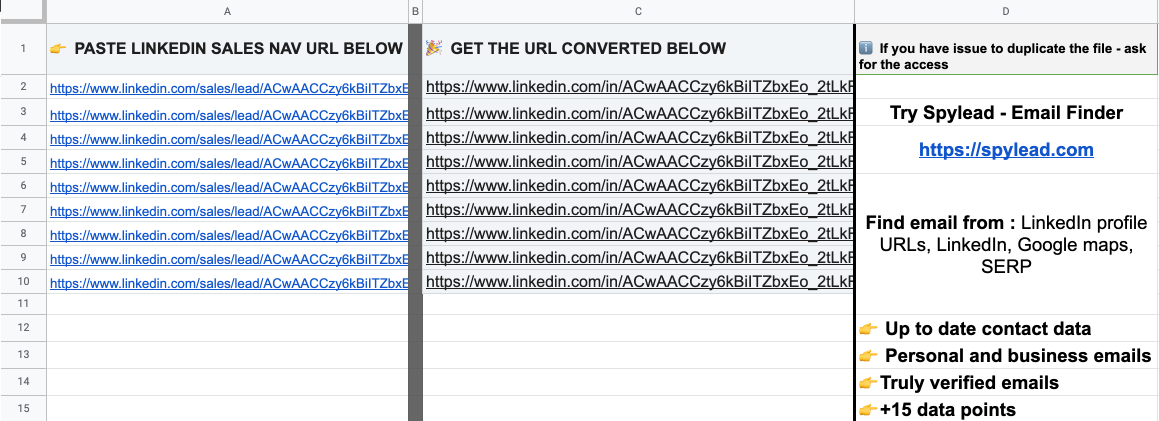
3. Use Spylead's Linkedin Sales Navigator scraper
While scraping sales navigator, some tools can automatically convert URLs to LinkedIn URLs. Spylead does precisely that. Spylead generates two types of Linkedin URLs automatically:
- The URL containing the unique ID
- The Individual URL
As you can see, both URLs point to the same profile. The owner of the LinkedIn account can change the custom URL, but not the one with the unique ID. That is why keeping the "Unique ID URL" in your CRM is preferable.
When you install the Spylead Chrome extension, a click on the chrome extension icon to scrape all LinkedIn profile from any search page, including Sales Navigator. From the chrome extension you'll extracts all of the information available on Linkedin Sales Navigator:
- Job description
- the number of interconnections
- Company name
- Company website
- Total number of employees
- 20 additional data points
Conclusion
There are three methods for converting sales navigator URLs to LinkedIn URLs:
- Manually
- Using a Google Sheets/Excel formula
- Using Spylead
The technique you choose determines the number of URLs you need to convert and how frequently you need to perform this operation.

