[TUTO] Find Email Addresses from LinkedIn Groups
Learn how to scrape emails from groups using the Spylead chrome extension and get started in 30 seconds only!

Requirement:
●Create a Spylead account (20 free credits!)
● Download the chrome extension
● Pin the chrome extension on your browser(need help, check our tuto here!)
● Open LinkedIn
Let's start with a case study! Imagine you have recently created an SEO software, and you are looking for people who might potentially be interested to give it a try.
By searching for emails from a LinkedIn group, you get the contact information of active people. And yes, if they've joined a group, chances are those people are engaged.
And Potentially, they will be more likely to respond to your cold-emailing campaigns!
The objective of this case study is to join a group, in this case SEO Blogger, and find the emails of all members!
To summarize we will:
● Join a LinkedIn group
● Scrape the emails and info of the group members with Spylead
Important note:
🔵 You can launch several bulk at the same time
🔵 You can leave the LinkedIn tab once the bulk is launched
Let's get into the tutorial
Target a LinkedIn Group
To get started, type the name of a particular group into the LinkedIn search bar, and click on the desired result.
In our example, we'll use the SEO Bloggers group
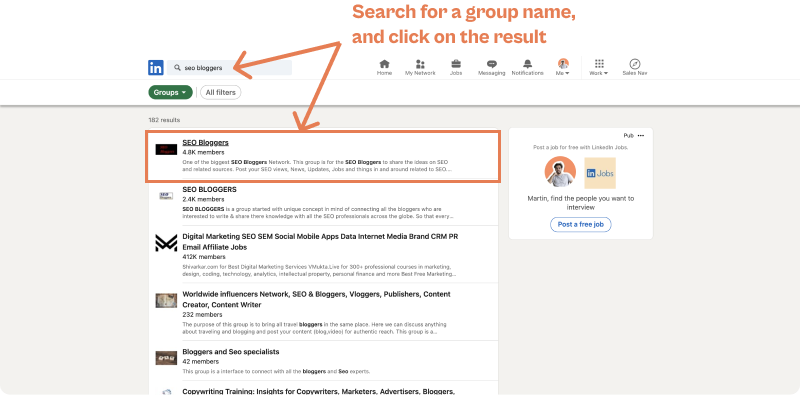
Join the group, and click on “Show all”
To access the group members, click on "Show all".
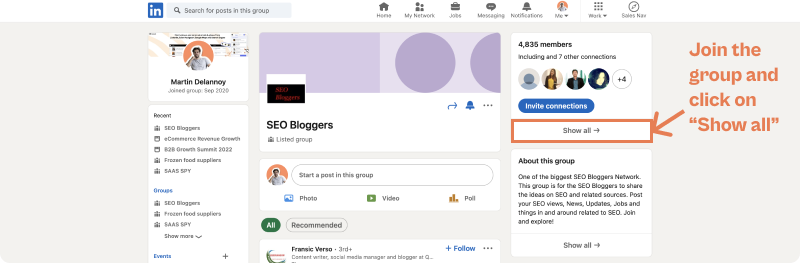
Let’s find the emails
There are 2 options to find the emails, choose the one which suits you best!
● Option 1: Manual. Find emails by targeting profiles.
● Option 2: In bulk mode. Find thousands of emails in minutes.
Option 1: Manual email search
Open the chrome extension, then select a list where all contact info will be sent, then click (+) to find the emails.
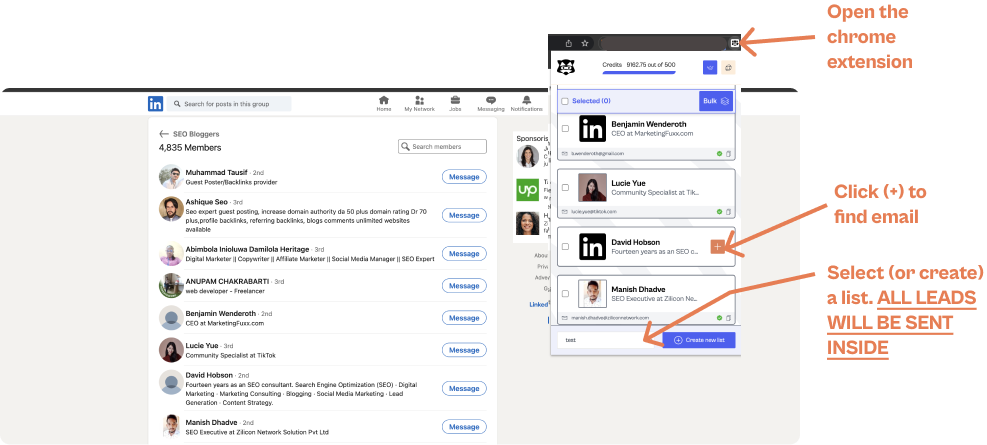
Option 2: Search for emails in bulk mode
Click on the "Bulk" button from the chrome extension and scrape the number of contacts you want from the group members.
How do I set up my bulk?
● Choose 1 in "start lead” if you want to scrape from the first profile in the list.
● Choose 4000 in "lead count” if you want to scrape all 4000 people.
● Select a list. In our case, it is wise to create a list with the name of the group. To do this, before launching the bulk you can click on "create new list".
Now you’re ready! Click on “Start bulk” button
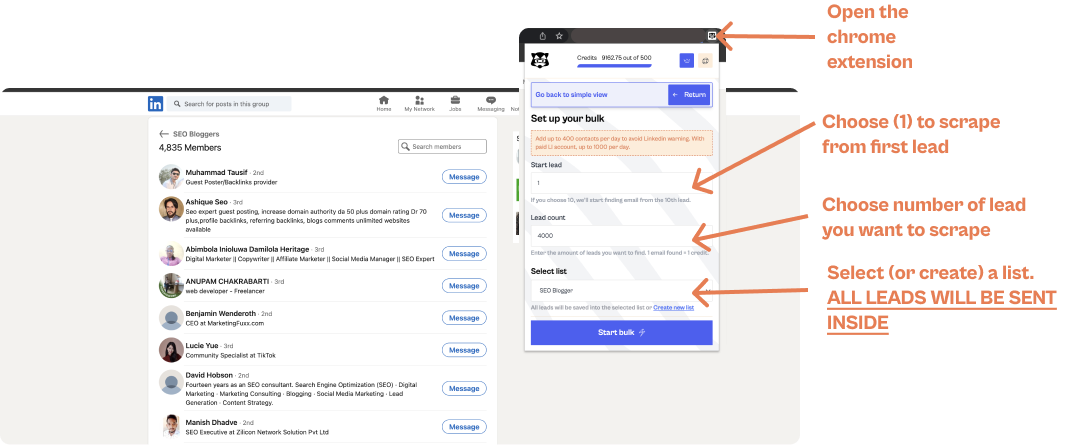
The bulk email search allows you to scrape up to 1000 emails in a few minutes. On average Spylead scrapes 100 profiles every 30 seconds!
This is the fastest and most efficient way to find contacts' emails on LinkedIn
Access your bulk results
Once you click on the "Bulk" button, a page specific to your bulk will open, and the results will be saved in the campaign you created, and they will be automatically added to your list.
The leads will gradually appear in your campaign, and you will have all the information corresponding to each profile.
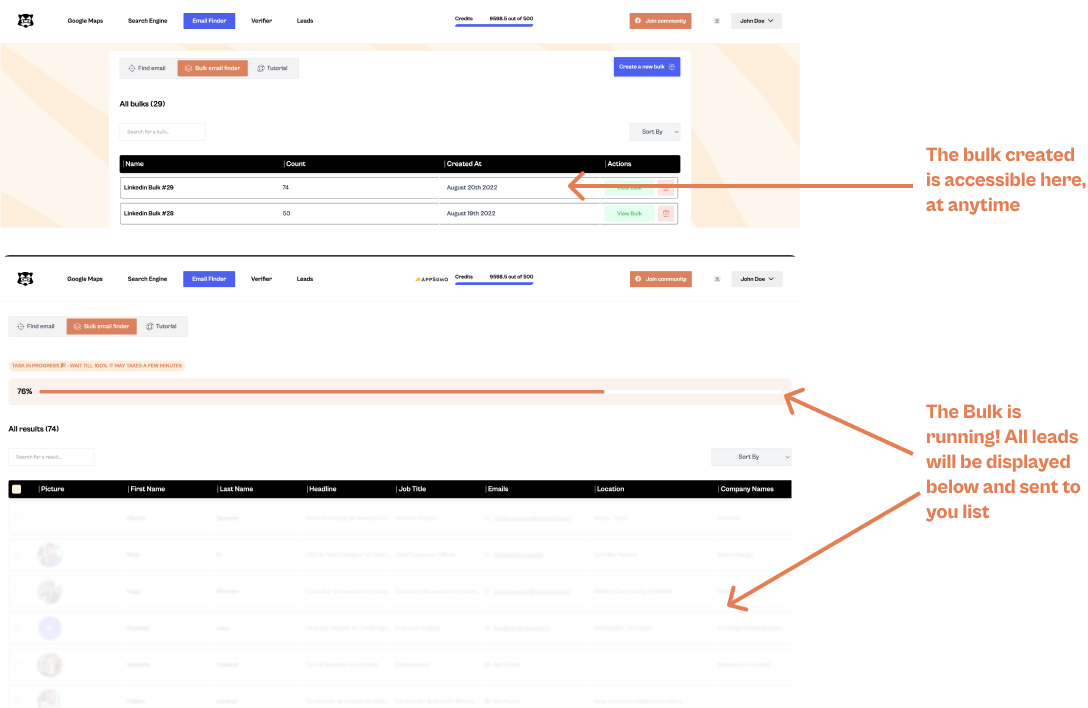
What to do now with the emails?
Congratulations, your email search went wonderfully well! Why not launch a cold mailing campaign to convert leads?
Select all results and download them as a CSV file that you can import into your cold mailing tool!
As Spylead extracts a lot of information about the contacts, you can use this data to customize your emails!

