Manage Multiple Linkedin Accounts Effectively In 2022
Find out how to manage multiple LinkedIn accounts, with tips and tricks.
.svg)
LinkedIn recently decided to implement a new limit of 100 invitations per week. Prior to that, users could get up to a thousand invites a week as the limit was 100 invites a day. For users trying to boost their reach as well as scale outbound campaigns, this can be a major setback.
But what if there was a way for you to avoid the new limit all together as well as manage multiple LinkedIn campaigns? This can be done "legally" with multiple LinkedIn accounts. In this article, you'll find how to manage multiple LinkedIn accounts and much more.
What Do You Need to Know about Managing Multiple LinkedIn Accounts?
First thing you should know about having multiple LinkedIn accounts is that, it's technically not allowed by the LinkedIn guidelines. But what If you have multiple businesses or brands, the policy states that you should prioritize just one of them, which honestly doesn't make for the best reach.
In fact, you can't have more than one account with the same name and profile picture. But within these rules lies the gray area because while two accounts bearing the same identity can be shut down, a completely different account with different personal information, but still being run by you, will get a pass.
You can use this to your advantage by either translating your account to a different language or creating a new account for a different identity; new first and last name and profile picture. To create and manage your two LinkedIn accounts, chrome sessions is an indispensable tool amongst many others.
Why Would Anyone Want More Than One LinkedIn Account?
The short answer is reach. Many people use LinkedIn to grow their business and set themselves up in the industry. And what better way to increase your visibility than to have a solid number of connections on LinkedIn.
With the new LinkedIn invite policy, many people aren't meeting their desired number of reach and this makes it necessary to create multiple accounts to increase the number of people that they can receive invites from, thus increasing their reach.
Another least talked about reason is anonymity especially when you're trying to check out the competition. Nobody wants their competition to know they've been snooping through their profile and that's where your "Jane Doe" account comes in, giving you complete anonymity. But in most industries, stalking is always allowed as it's a "no harm no foul" way of knowing how to better improve your profile.
Finally, the third reason why you might want to consider creating another account is to spam or create hype for your personal page. It might not be the most logical way to increase traffic, but it's one of the ways to do so.
However, you might want to consider other organic ways of getting real traffic and making better conversions on your page.
How To Switch And Manage Your LinkedIn Accounts: Chrome Sessions
Managing more than one LinkedIn account is a wonderful way of increasing traffic and boosting conversions on your profile, especially if you're running more than one business or brand. Chrome sessions provide you with an almost seamless way of creating more than one account on LinkedIn.
The first step is to create more chrome profiles. You can do this in four easy steps
- Click on your profile picture
- Click add
- Go to continue without account
- Finally select a name for your new profile
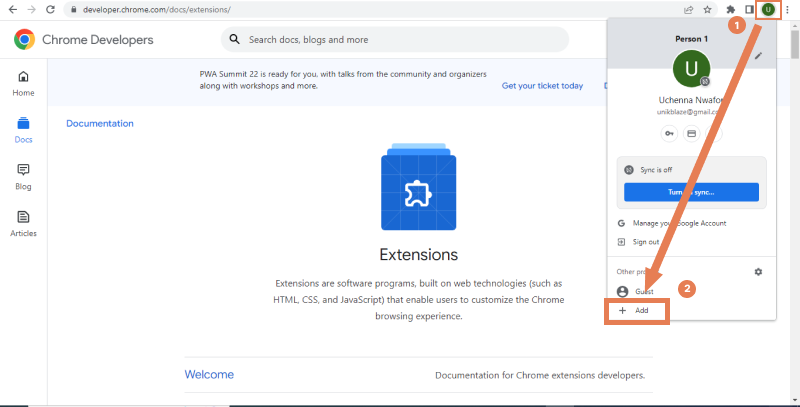
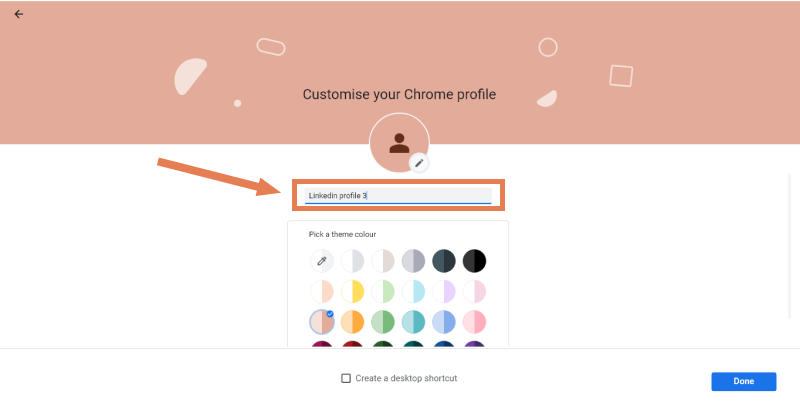
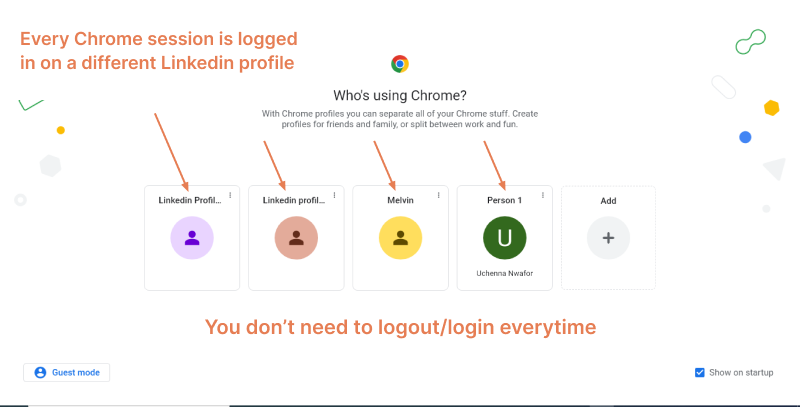
Now that you've created your chrome profile, you're ready to start on LinkedIn. Go to LinkedIn and login and click "Remember me" to have your account information saved. If you repeat this process, you would have created multiple LinkedIn accounts that you can operate by having multiple chrome sessions opened at the same time.
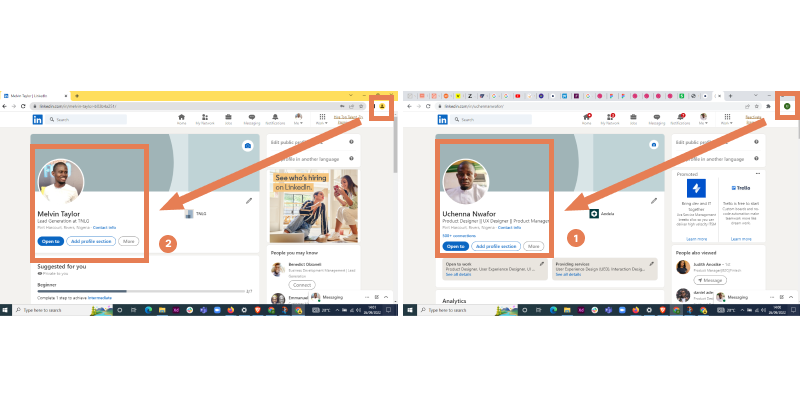
Just like that, you have hacked the system and are now able to manage multiple LinkedIn accounts giving you a greater chance of reaching your target audience.
How To Switch And Manage Multiple LinkedIn Accounts: Expandi And LinkedIn Helper 2
Going back and forth between tabs on chrome can be exhausting even for the most dedicated user. Not to mention that such an activity might raise suspicion on LinkedIn. Luckily for you, there are tools you can use to manage your LinkedIn accounts. Expandi and LinkedIn helper provide you with the option of easily managing multiple accounts using their custom functionality.
Expandi, provides "a holistic view of your lead generation and outreach strategies" basically, you'll be on top of your game and you'll be able to access all your campaigns on an accessible dashboard. You can even authorize another person to help you in managing one of your accounts.
When you open Expandi, you'll notice the profile settings where you can customize tabs that best suit your LinkedIn strategy. You can even give permission to someone else to help in managing a particular account.
LinkedIn helper as well was created to give you the tools that you might need to get your targeted clients and turn them into loyal customers.
Finally, you need to pay special attention to your user location. No matter what platform you use, LinkedIn might find it suspicious when a similar activity is noticed on your accounts in different locations. And they'll consider it a security breach on your behalf and close down your accounts.Make sure you don't forget to use a VPN while using multiple accounts.
Conclusion /Final Thoughts
Managing multiple LinkedIn accounts isn't allowed by community guidelines, but you have to do what's best in increasing your reach and getting more traffic to your business.
It's important you work smartly and safely during these operations and you pay special attention to your location while you access your accounts otherwise you might end up losing both accounts and all the connections and B2B clients you managed to gather with it.
Hopefully this article has provided you with all the answers you might have about managing multiple LinkedIn accounts.

