LinkedIn Sales Navigator for teams–Features and Pricing
LinkedIn Sales Navigator for teams–features, pricing and more!

Since its launch, LinkedIn has dealt out several upgraded features to improve professional networking and sales team coordination.
Each feature has proven to become more and more valuable to any individual who runs a business, both small enterprises and large organizations. So even the B2B segment isn't left out, well.
One such upgrade that so many are taking advantage of is the LinkedIn Sales Navigator.
What Is a LinkedIn Sales Navigator?
Sales Navigator is a paid service on LinkedIn that assists companies in generating leads by making it simple to locate and connect with your target market. Due to the numerous features that were specifically created with sales prospecting in mind, it is referred to as the best version of LinkedIn for this purpose.
Sales Navigator, which is available in three versions (Professional, Team, and Enterprise), isn't cheap, especially for many small business owners. However, LinkedIn does provide a 30-day free trial so that you may decide if the service is worthwhile before purchasing it. Or not.
Sales Navigator Team comes with all the features from Professional, and also:
- 10 additional InMail messages monthly (30 in total)
- Team network warm introductions with TeamLink
- CRM integrations
- 25 out-of-network unlocks per month
- Basic seat management
- Usage reporting
The question now is, should you be using Sales Navigator? Well, here's a breakdown of LinkedIn Sales Navigator pricing and features to help you choose the right option.
LinkedIn Sales Navigator's most affordable and essential subscription costs $99.99 per user per month. If you select their annual cancel at any time plan, the price reduces to $79.99 per month or $959.88 per year. This strategy works well for those who are just starting out in sales. It has the following notable characteristics:
- The ability to save searches and conduct limitless searches
- An advanced search options with filters that would help you find the right account and leads, as well as a spotlight that shows the people most likely to engage with you
- Data-driven suggestions for who you should contact
- Notifications of lead and account activity
- Integration with SignalHire, LeadIQ and Outlook, other sales tools
You can sign up for a free trial and pay an additional $50 per month for InMail.
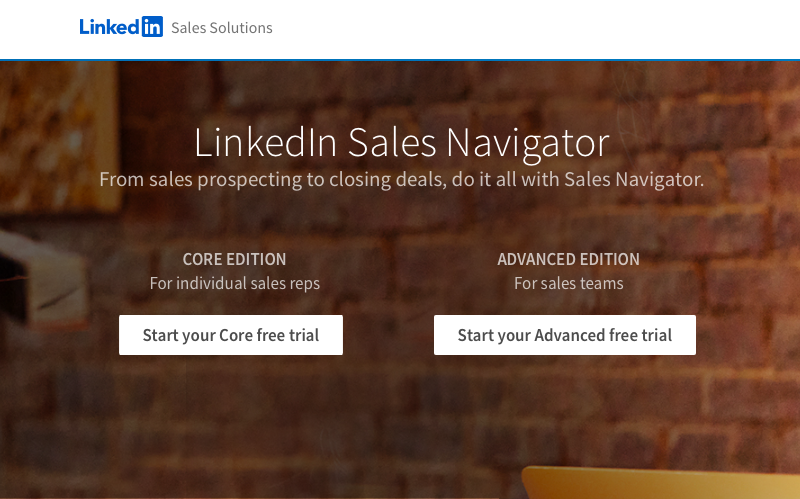
Sales Navigator Team
Features:
- No seating/user limits
- Free trials for up to 10 users
- Up to 10,000 leads saved per seat
- 30 free InMail messages per seat per month
- TeamLink access
- Usage reporting
- Import Salesforce account and lead data
- Salesforce and Microsoft Dynamics 365 integration
- 25 profile unlock credits per seat per month
- Unlimited Smart Links
How to Use LinkedIn Sales Navigator
Like any other tool, using LinkedIn Sales Navigator to its maximum extent will take both practice and skill. However, these steps will aid you in getting used to it.
1. Start with the Free Trial
Before you invest in Sales Navigator, you should take advantage of the free trial that it offers. Doing so will give you some time to start playing around with the features and choose whether this is a tool worth spending money on.
The trial lasts at least 30 days, so you'll have much time to experiment and decide whether it's working out.
2. Make Your Sales Navigator Account Configurable
You will be able to customize your account after registering for Sales Navigator. Start by identifying firms you'd like to keep an eye on, adding some LinkedIn contacts as leads to follow, and establishing your niche and geographic location.
Additionally, you can connect any additional connections you intend to utilize, set up TeamLink, and sync your CRM.
3. Lead generation automation
Thanks to its automated recommendations, finding new leads is simple with LinkedIn Sales Navigator. To suggest leads for you, LinkedIn keeps track of your sales preferences, previously saved leads, and more.
When sales professionals are having a hard time locating leads and need some new locations to look at, this might be really helpful.
4. Tag Potential Clients
Your sales process might quickly spiral out of control if you're disorganized, which would slow you down. Fortunately, Sales Navigator's tagging and notes feature allow salespeople to keep their leads organized.
Use these tags and notes to record details about each deal's participants, specific characteristics and details you want to keep in mind about each lead, and anything else that comes to mind.
5. Save searches to save time
It's likely that you won't conduct a brand-new search each time you open Sales Navigator. Instead, you'll probably merely check for updates on the exact few search phrases on a regular basis.
Thanks to Sales Navigator's ability to save searches, you may check for new leads without repeatedly entering your search criteria.
Spylead LinkedIn Integration
In the case where a lead on LinkedIn fills out a Lead Gen Form, Spylead will automatically add that lead to your campaigns. This would not only save you time but will also help to and reduce human error from copying contact data over by hand.
With Spylead integration, you'll never have to worry about misspelling an email address — the integration will take care of the rest for you—no need for copy-and-pasting from lists involved.

