4 Ways to Use LinkedIn for Business [Guide 2022]
Learn how to create and complete a LinkedIn page for your Business
.svg)
Using Linkedin for business and to increase a company’s visibility has become commonplace in recent years. With 722 million users as of January 2022, LinkedIn is the world's leading business network. LinkedIn is used by 25% of all American adults, and 22% of them use it every day.
The primary reason? "To broaden their professional network." Individuals can use it to reconnect with old coworkers, acquire referrals for new companies, or hunt for new employment.
However, how do you properly sell your company on LinkedIn? If you don't, then you have come to the right place. Everything you need to know about maximizing Linkedin for business will be discussed in this article.
LinkedIn for Business: How to Use It
Set up, grow, and promote your LinkedIn corporate profile to achieve strategic goals on the network by following the procedures outlined below.
1. Create a LinkedIn Company Page
A business or company page provides potential consumers and job seekers with information about your company, brand, goods, services, and job openings.
A personal LinkedIn account and a confirmed email address are required to build a LinkedIn company page. It is not necessary to pay to have a corporate page on LinkedIn; it is available to everybody.
LinkedIn walks you through the stages of building a corporate page, and you can always visit LinkedIn's help page if you have any issues. Here are three simple steps:
- Choose your business type
You can select a small to medium-sized business, a showcase page, or an educational institution.
- Include company information
After completing the company description, you will be invited to provide other company information, such as your company name, website, industry, company size, and company type.
- Include a cover image and a logo
Before you hit Publish, make sure to upload your company logo and cover image. Your logo should be 300 by 300 pixels in size and can be saved as a JPG or PNG file.
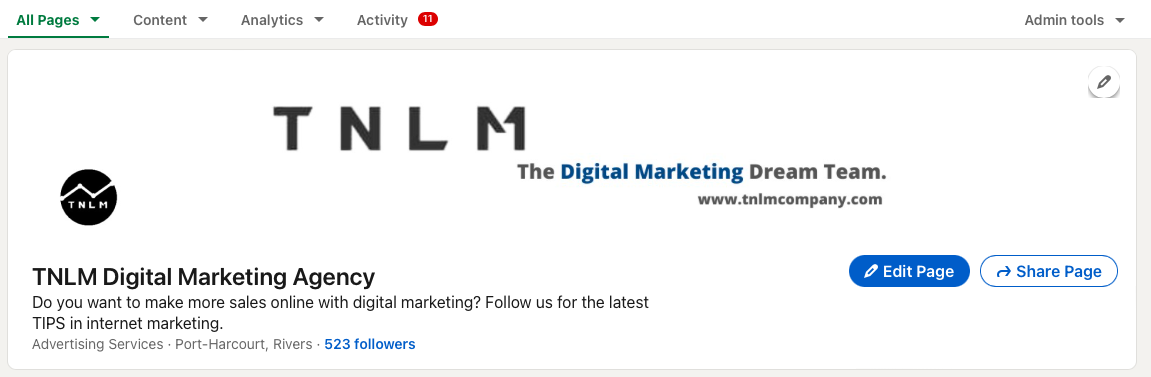
If you lose access to the page or leave the organization, share your login information with another employee. You should also notify other employees that the page is live so that they can update their personal accounts and add the company page.
The key lesson is that there are three phases to building a LinkedIn company profile, and LinkedIn will walk you through each.
2. Linkedin for business: Optimize your Page
OK, those are the fundamentals; now it's time to optimize your new Page to get noticed and grow your following.
Scroll down and then click the blue Edit Page icon.

Fill out all fields in this additional information section. This can assist users in understanding what you do and improve your LinkedIn SEO (showing up in search results). It's worthwhile: Businesses with full profiles receive 30% more views.
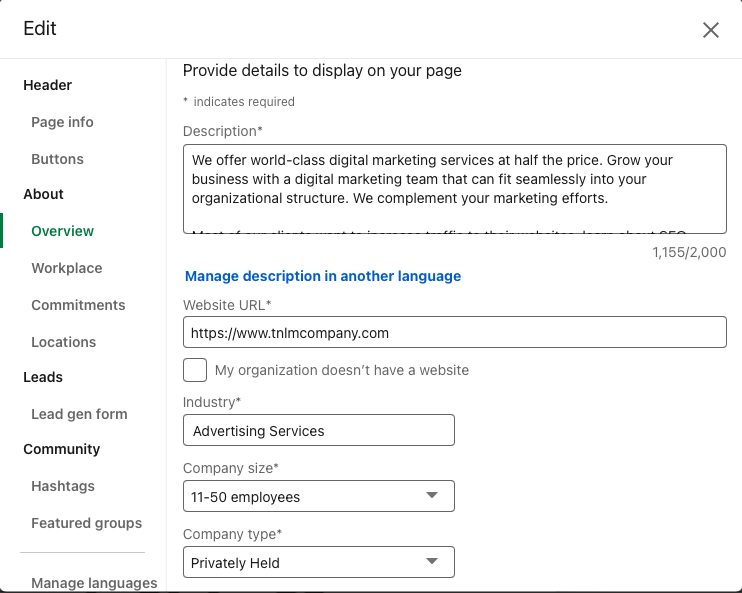
Some LinkedIn Page Optimization Suggestions
Make use of translations
Are you serving a worldwide audience? Translations can be added here, eliminating the need to build a new Company Page for each location. Your Page can have up to 20 languages, which include the name, tagline, and description sections. It appeals to me.
Incorporate keywords into your description
Google indexes your LinkedIn Page, so incorporate natural-sounding keywords wherever possible in the first paragraph of your company description. Keep it to 3-4 paragraphs on your vision, values, products, and services.
Include hashtags
Not in your Page copy, unfortunately. You can follow up to three hashtags.
By navigating to your Page and choosing Hashtags under the post editor, you can see all posts that use these hashtags. This enables you to simply comment on, like, and share relevant posts directly from your Page.
Include a branded cover image
Use this area to draw attention to your most recent product launch or other significant news. Keep things simple and on-brand. This space's current measurements are 1128px x 191px.
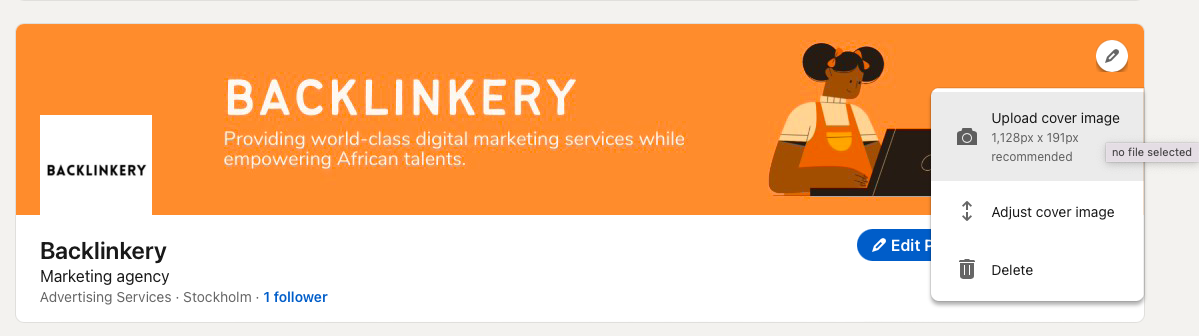
Add a custom button
This is the button that LinkedIn users will see next to the Follow button on your Page. You can modify it to any of the following:
- Contact us.
- Sign up
- Learn more
- Visit website
- The default choice is "Visit website."
You can alter it at any moment, so if you're having a webinar or event, change it to "Register" or "Sign up" to focus on it, then return to your website. You can include a UTM in your URL to track where leads originate. You should read our article on the Best LinkedIn lead Generation Strategies.
3. LinkedIn for business: Grow your followers
Nobody will know about your Page until you tell them. Until you start posting content that talks about your business and company, the world will remain blind to you.
Here are four ways to show your support for your new Page:
- Please share your page
Click the Share Page icon next to the Edit button on your main Page.
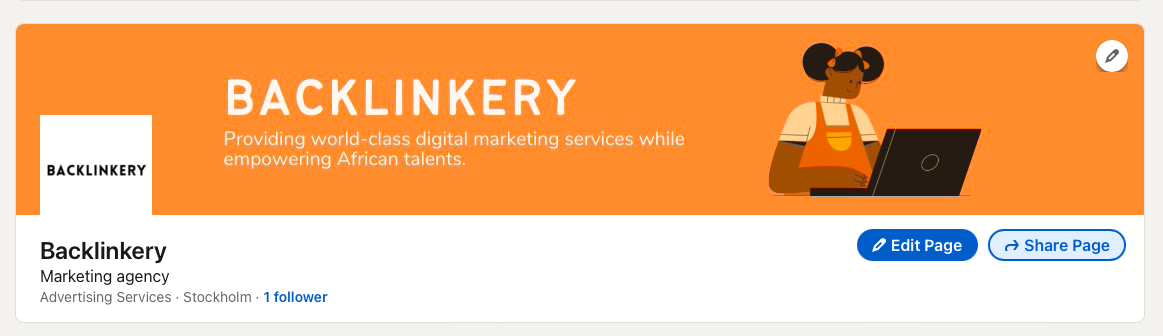
Share your new Page on your LinkedIn profile and urge your employees, customers, and friends to follow it. It's a simple first step.
Furthermore, you can grow your following by sending cold emails to prospects on Linkedin. You can use Spylead to scrape emails off LinkedIn and get customized templates and tips for effective results. It would be best if you read our article on how to find email addresses from LinkedIn Search Results.
- Connect your LinkedIn Page to your website
Include the LinkedIn icon alongside the other social media icons in your footer and any place else you link to social media.
- Ask your employees to update their profiles
This is critical for your Page's long-term success. You didn't have a Page when your employees first listed job titles on their profiles. As a result, the titles have no links.
Now that your page is live, request that your staff update their job descriptions on their LinkedIn accounts to include a link to your new Company Page.
They should go to their profile, modify that part, erase the firm name, and start entering it again in the same form. LinkedIn will look for similar page names. Their profile will now link to your Page whenever they click yours and save the modifications.
This allows their contacts to find and follow you and adds that person to your company's employee list. Displaying your number of employees on the platform might help your organization create trust.
- Invite people to follow your Page
You can ask your connections to follow your Page from your Page. LinkedIn restricts the number of invites you can send out to avoid spam.
Because many individuals ignore their LinkedIn notifications (guilty), this isn't the most successful way, but it only takes a minute, so why not? You can also read our article on how to steal a competitor’s audience.
4. LinkedIn for Company: Put your LinkedIn marketing approach into action
Do you have a LinkedIn marketing strategy? The first step is to create a Page. The difficult part is keeping it going with content that your audience wants unless you have a plan.
Answer Specific questions
The LinkedIn component of your social media plan should contain answers to the following questions:
- What is the aim of your LinkedIn Page? (This may differ from your overall social media objectives.)
- What will you do with your Page? Recruiting? What is lead generation? Sharing very nerdy industry content that doesn't go well on Instagram or Facebook?
- Are you planning on advertising? What is the size of your LinkedIn ad budget?
- What are your competitors doing on LinkedIn, and how can you develop more compelling content?
Create a content strategy
- How frequently will you post?
- What topics will you discuss?
- How can you reuse existing material for LinkedIn?
- Will you be curating content from others?
Keeping on track with Hootsuite's Planner is simple once you've decided what to write about and how frequently.
You may upload your content, schedule it to post automatically, and instantly see everything from a weekly or monthly perspective. Ensure that your posts are evenly balanced across all the goals and topics you intend to cover and that you can quickly add new content or reorganize upcoming posts as needed.
Apart from providing your content, don't forget to interact with others. LinkedIn is a social network, even though it is used for business.

