What are LinkedIn Sales Navigator Pricing Areas?
Make the right choice! In this article, we show you the differences between each of the sales navigator plans offered by LinkedIn!
.png)
Most people don’t know how much it will cost for LinkedIn Sales Navigator, but they only identify the value in LinkedIn Sales Navigator. Sales Navigator allows you to have more searches by well-targeting, and they could be featured in several areas. There is a vast power that comes with the search as well. Everything is always proportioned to the cost.
If you have no idea of LinkedIn Sales Navigator plans or the prices, let us make your thing a little bit easier. We will discuss their pricing and plans here, and we will take you into the features of each category they offer you.
Understanding Sales Navigator Pricing for Better Budgeting
When planning your LinkedIn outreach strategy, it's crucial to have a clear understanding of Sales Navigator pricing. LinkedIn offers various tiers under its Sales Navigator plans, each with unique features tailored to different business needs. Whether you're a startup founder or part of a corporate sales team, knowing the costs involved helps you choose the right plan and allocate your budget effectively.
Annual and Monthly Cost Plans
There are three plans associated with LinkedIn Sales Navigator as follows.
- $99.99 per month with Sales Navigator Core for an individual
- $149.99 per month with Sales Navigator Advanced for a team
- Sales Navigator Advanced Plus for a team, and it is available for you with email inquiries
If you decide to use these plans on an annual basis, then you will be offered a 25% of reduction. The annual cost for each plan goes like this:
- $79.99 for Sales Navigator Core per month, and its annual price will be $959.88
- $125 for Sales Navigator Advanced, and its annual price will be $1500
- Sales Navigator Advanced Plus will be available for users by email inquiries as usual
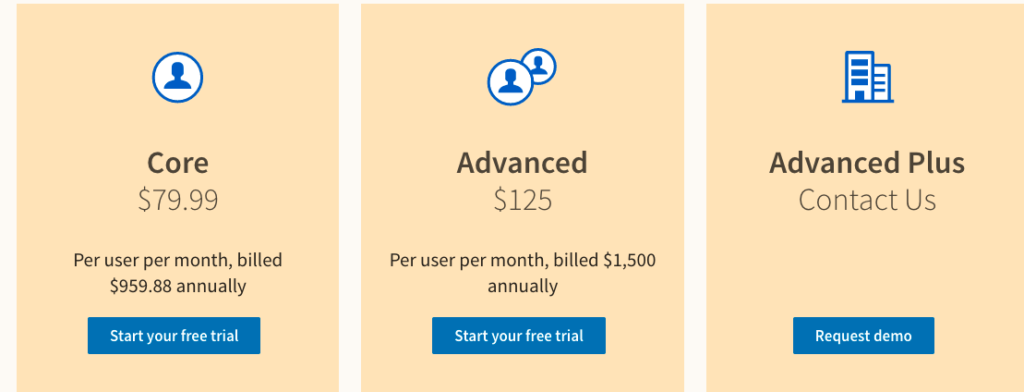
Features and the Prices of Core Plan – LinkedIn Sales Navigator
Some basic features of Sales Navigator will be provided by this LinkedIn Sales Navigator Core, which is for individuals. The features are coming like this.
- It uses some advanced filters to search
- It can save over 10000 leads
- This plan can save its searches, and it also holds an unlimited amount of searches
- It provides custom lists so that it can track all leads as well as prioritize the business book
- There will be free 50 inMail messages provided per a month
- It provides notifications on leads
- It helps you to identify gaps as well as to build buyer maps by offering access to the Account Map
Pricing Areas (Core plan)
Pricing areas for this plan will be $79.99 per month for a user, and it will bill an annual cost of $959.88. An annual price for a user per month will be $99.99.
Features and the Prices of Advanced Plan – LinkedIn Sales Navigator
This is a plan that will be very useful for the ones who don’t do the sync CRM, and this advanced plan comes with all the features of its core plan but with access to the sales team.
- This plan can access the information of Sales Navigator by their workflows
- Making a high outreach with the Smart Links tool
- Uploading the book of business to the Sales Navigator through CSV
- Provide notifications on buyer engagement and interest as an alert
- It can share searches and lists, so this plan can collaborate with a team
- Notifying the coworkers by using TeamLink and TeamLink Extend to have the best lead introduction
Pricing Areas (Advanced plan)
The plan will cost $125 per month and has an annual bill of $1500. There will be an annual price of $159.99 per month for a user.
Features and the Prices of Advanced Plus Plan – LinkedIn Sales Navigator
This plan is great for a team combining CRM solutions with sales tools and the Sales Navigator. The pro plan is great for enterprise users, and the CRM integrations here will be applicable to the Microsoft Dynamics 365 and Salesforce users.
This Advanced Plus plan comes with all the features included on an Advanced plan, and it also comes with some additional features to push all CRM information towards Sales Navigator. It also gives access to the CRM Sandbox support and the ROI Reporting. And also, this plan allows you to assign some seats depending on the CRM roles. Price ranges are only available through email inquiries.
Comparisons of Sales Navigator Plans
All three plans have their own differences here, and those mainly differ from their minimal uses, sales tools, and CRM integration. But if you still don’t know what plan you really want to use, there is a free trial of 30 days offered by LinkedIn on Sales Navigator. You can use it for free by clicking here!

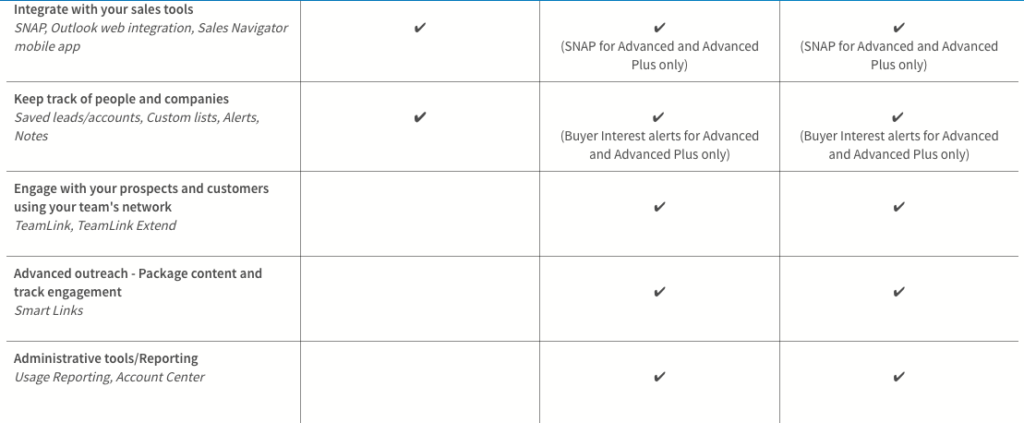

Export Your Leads with Sales Navigator
If you manage to take the Sales Navigator trial, then make full use of it, and you can do your best with Spylead.
Spylead here will find the professional emails within that search and then allow users to export searches. The results are available to download as a CSV file or sent directly to the CRM. Spylead will verify the emails it got so there are no returns, and it will protect your email domain authority

