Retrieving EditableText from Images Made Easy - Step by Step Tutorial

Retrieving text from images, handwritten notes, scanned documents, newspapers, etc., in an editable format is no longer an imaginative concept; it has become a reality - all thanks to Optical character recognition technology (OCR).
Now, a task that required multiple hours of manual effort can be done within a matter of seconds by utilizing OCR-powered tools. There is a huge variety of such solutions available on the internet, you can go with any based on your personal preference.
However, to ensure accurate and seamless information retrieval, it is important to follow the right steps. In this blog post, we are going to discuss a step-by-step procedure for utilizing such tools.
Steps to Retrieve Editable Text from Images
The process is very simple and straightforward; all you need to do is carefully follow the steps mentioned below.
- Look for a reliable OCR Tool
First of all, you are required to explore the internet to find a suitable OCR tool that will perform the retrieval process on your behalf. As mentioned earlier, there is a wide range of OCR tools available online.
However, the wide availability may make it difficult for you to choose the best one. In order to make the selection easier for you, here are a few essential factors that should be considered:
- Operation of advanced technologies: Look for an image to text converter that utilizes the latest technologies, especially OCR and AI. This indicates that the tool will be quick and accurate in its working mechanism.
- Batch processing: Try your best to find a tool that comes with batch processing capability. This means users can upload multiple photos simultaneously for text extraction.
- Support for different languages: Your selected OCR solution should be capable of retrieving text from images that are available in different languages.
So, these are major factors that we think can help you easily decide on a reliable OCR-powered tool.
- Upload the Image & Start Extraction:
Now, you are required to upload the photo to the tool from which the text should be retrieved. Usually, most tools available online offer multiple ways for uploading, such as:
- Dragging/dropping
- Copying/pasting the URL
- Manually loading from local storage
For a better demonstration, we also picked a free OCR tool by considering the aforementioned factors and uploaded the following image to it.
Input photo:

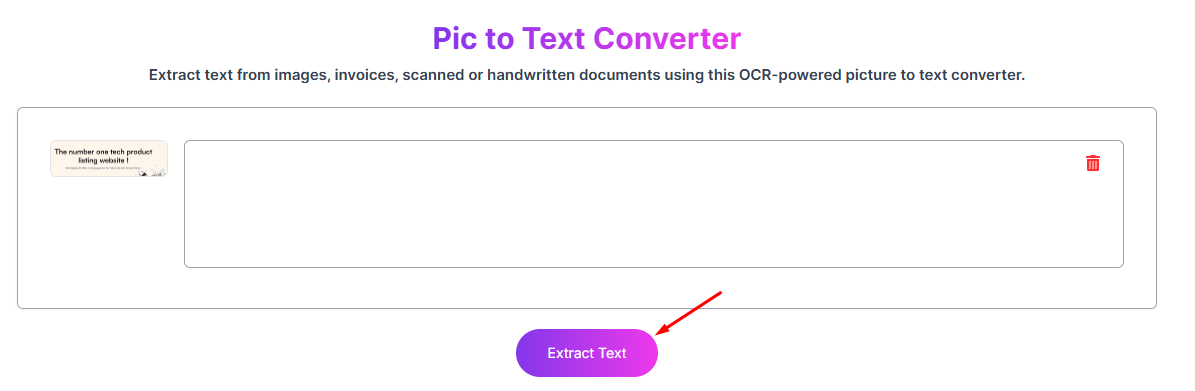
Now, just press theTool interface screenshot: ” button to start the process.
- Review the Retrieved Information:
Within a few seconds after clicking the button, the tool will accurately retrieve all the information from the uploaded image. And serve you the output results in an editable format so that you can easily edit and copy.
In case this is the result we got;
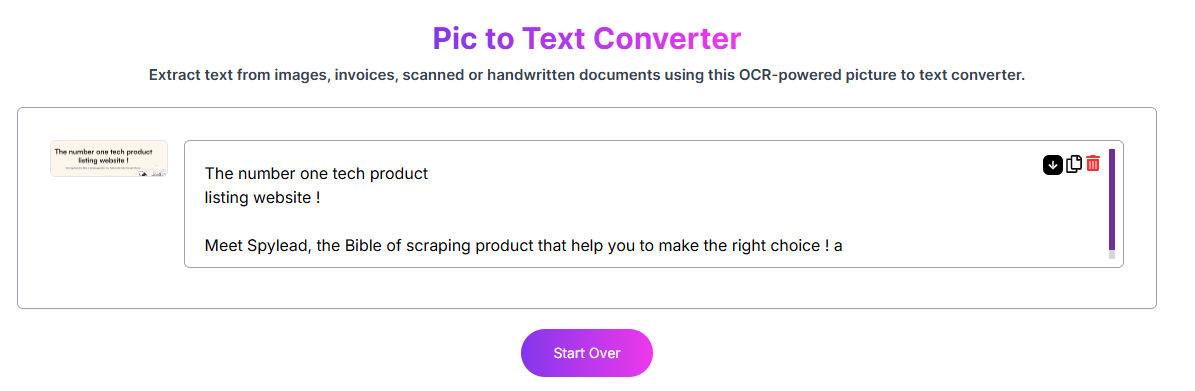
That’s it! You have successfully retrieved text from the image without spending any manual effort.
Proven Tips to Consider
There are a few important things that should be kept in mind when retrieving editable text from images using online tools.
- Process Quality Images: It is suggested to submit quality images in terms of resolution for data extraction. This is because OCR tools may struggle in analyzing blurry or low-light input, ultimately resulting in inaccurate output results.
- Ensure Proper Image Orientation: Make sure the images you are submitting to the tool are properly aligned, either fully horizontal or vertical. A poorly formatted, aligned picture can confuse the algorithms of the tool to decide from which side of the photo the text retrieval process should start.
- Text Shouldn’t be Close to Image Border: Some images contain text that is almost colliding with their borders. This can also cause difficulties for the OCR scanner and ultimately increase the overall chances of inaccurate results.
Wrapping Up
Nowadays, most of the information is shared in the form of images. This increases the need to retrieve editable text from them. In such a situation, instead of manually getting this task done, it is better to leverage an OCR-powered online tool. You simply need to upload the picture, hit the button, and get results in editable format.
In this blog post, we have discussed a step-by-step tutorial that you need to follow in this regard; hopefully, you will find the article valuable and interesting!
Frequently Asked Questions
From which sources can data be retrieved using online OCR tools?
You can extract text from images, scanned documents, handwritten notes, newspapers, invoices, and many more.
Are these tools free and safe?
Yes, most OCR tools available online are free to use and fully secure to protect users’ privacy.
How accurate are OCR tools?
These are highly accurate because they work on pattern recognition to perform data retrieval from images.

